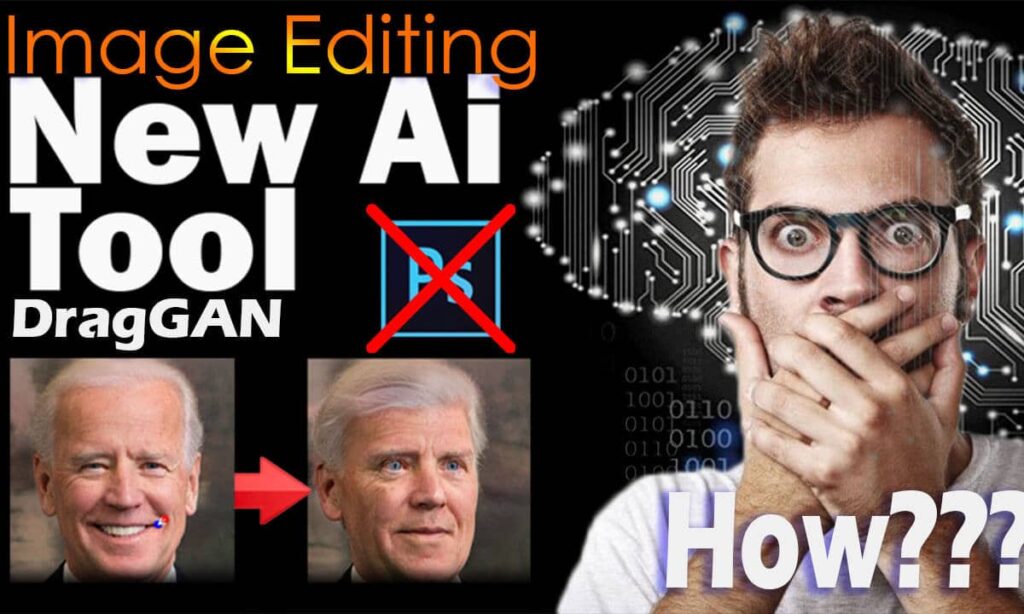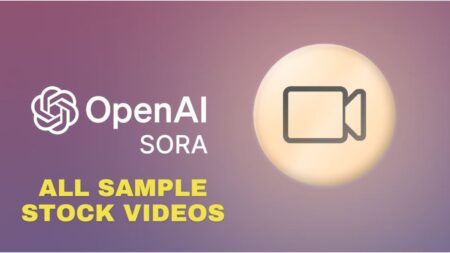Imagine a world where anyone could learn Photoshop, but without having to deal with the technicalities associated with it. A new tool that uses the power of generative AI allows people to do just that. Meet DragGAN AI, a user-friendly tool that enables individuals to make significant alterations to images using simple point and drag controls.
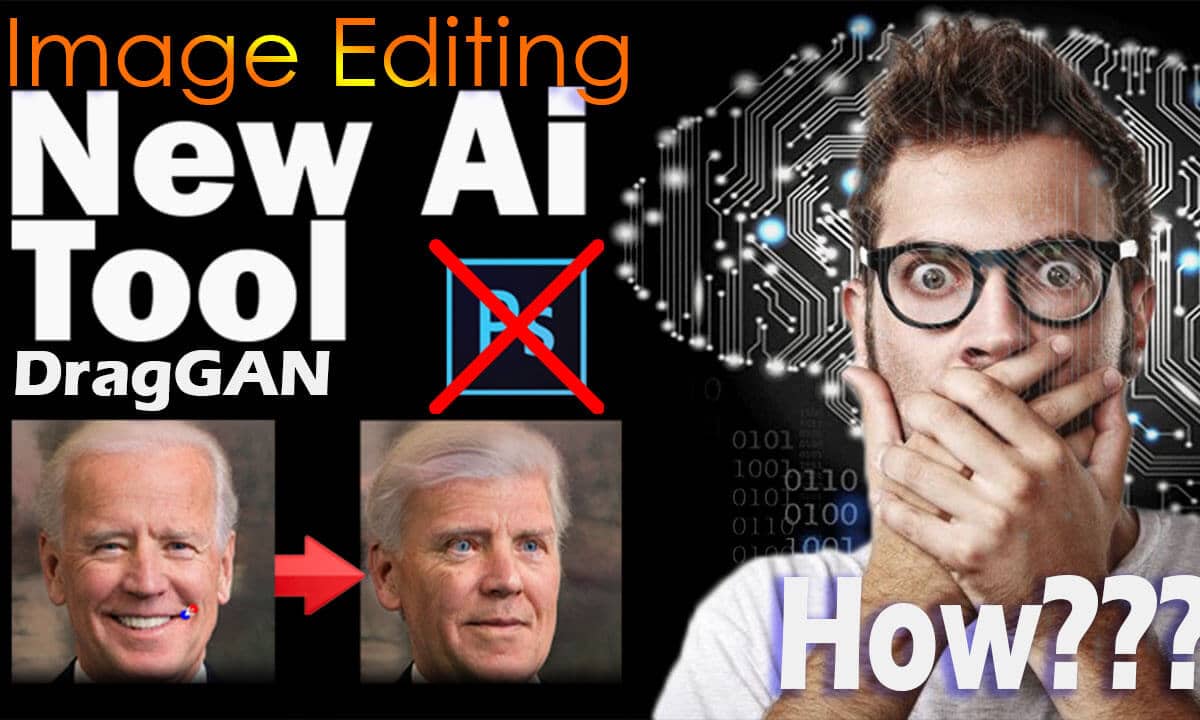
Table of Contents
The Power of DragGAN AI
In a recent research paper by Google, Max Planck Institute of Informatics, and MIT CSAIL, the revolutionary capabilities of DragGAN AI were unveiled. Unlike other popular generative AI image tools like Dall-E and Midjourney, DragGAN sets itself apart by allowing users to drop a point on an image, changing the structure and entire pixels. It has the unique ability to precisely output desired poses or layouts, making it a game-changer in the field of image manipulation.
Examples of DragGAN AI Capabilities
The research paper showcases impressive examples of DragGAN’s capabilities. For instance, an image of a lion with a closed mouth can be effortlessly manipulated to have its mouth open. A photo of a car can be altered to appear as if it was shot from a completely different angle. Even a mountain can be extended to twice its height. Despite these significant edits, the resulting images retain a realistic look, thanks to the power of generative AI.
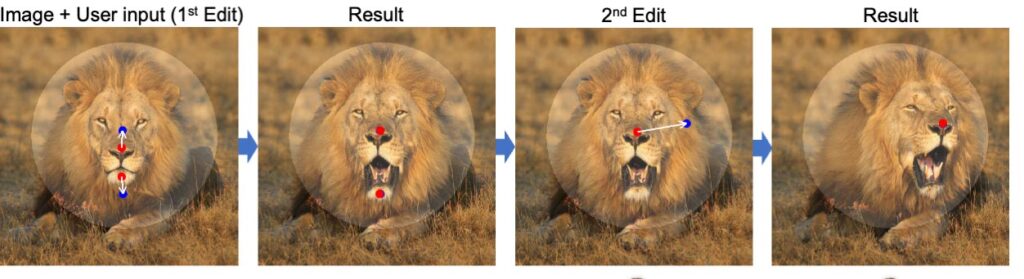

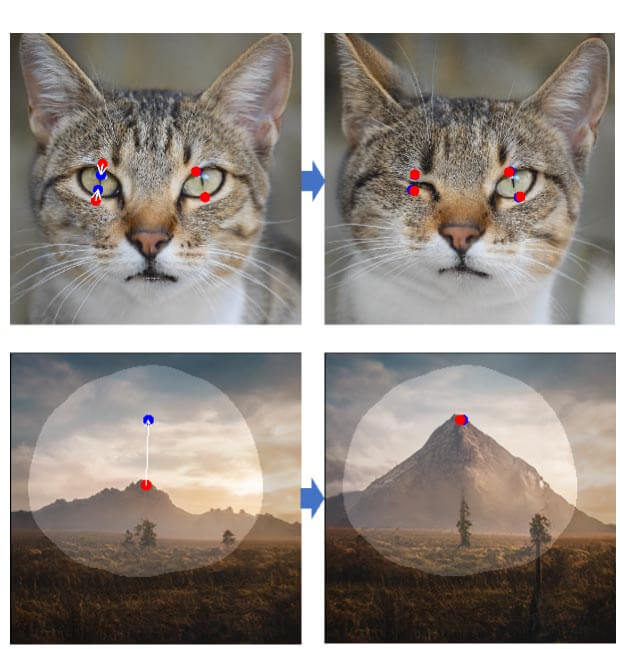
However, DragGAN’s greatest advantage lies in its simplicity and intuitiveness. The tool’s interface is designed to be user-friendly, allowing individuals to grasp its functionality within seconds, without needing to understand the underlying technology. Users simply need to add a starting point and an ending point to an image. For example, to create a smile on a person’s face, users can add two points at the corners of their mouth and two additional points slightly further away. With a click of the Start button, DragGAN animatedly extends the mouth from the start points to the end points, seamlessly preserving realism by filling in any gaps that may arise.
Also Read
What is Snapchat’s ‘My AI’ Bot? How to Use Snapchat’s ‘My AI’ Chatbot
Google Bard | The AI Tool for Collaboration and Creativity Supporting 20 Programming Languages
Click Links To Read
Comparison with Existing Photo Editing Tools
| Feature | DragGAN AI | Existing Photo Editing Tools |
| Altering Facial Expressions | DragGAN enables precise alterations to facial expressions. | Existing tools can alter facial expressions but lack precision. |
| Changing Photo Angle | DragGAN can change the angle from which a photo appears to be taken. | Existing tools offer distortion correction but not precise angle changes. |
| Realism Preservation | DragGAN maintains realism in edited images. | Existing tools may require extensive manual work to preserve realism. |
| Gap Filling | DragGAN uses generative AI to fill in gaps seamlessly. | Existing tools may require manual brushing and editing to fill in gaps. |
| Output Control | DragGAN offers a more controlled approach to image generation. | Existing tools may generate outputs that differ from the user’s intention. |
| Ease of Use | DragGAN’s user-friendly interface simplifies the editing process. | Existing tools often have a steeper learning curve and require technical skill. |
DragGAN AI also offers a masking feature, enabling users to highlight specific parts of an image they wish to alter while leaving the rest untouched. This level of precision sets DragGAN apart from existing photo editing tools that can alter facial expressions and other features but lack the ability to change the angle from which a photo is taken. Distortion correction in tools like Snapseed is a mere band-aid solution, whereas DragGAN can smartly generate pixels from thin air, effectively filling in gaps that would otherwise require extensive Photoshop work.
One of the notable drawbacks of image generation tools has been their random nature, often resulting in outputs that differ from the user’s intended vision. However, DragGAN addresses this limitation by offering a more controlled approach. When paired with image generation tools, users can achieve outputs that closely align with the images they have in mind.
Features of DragGAN AI
| Feature | Description |
| User-Friendly | DragGAN offers a user-friendly interface, allowing users to make significant alterations to images using simple point and drag controls. |
| Precise Outputs | Unlike other generative AI image tools, DragGAN can precisely output desired poses or layouts, ensuring the accuracy of image edits. |
| Realistic Results | The power of generative AI in DragGAN ensures that despite significant edits, the images maintain a realistic look. |
| Intuitive Interface | DragGAN’s interface is designed for simplicity, enabling users to quickly grasp the tool’s functionality without the need to understand complex underlying technology. |
| Gap Filling | DragGAN’s generative AI can fill in any gaps that may arise during image manipulation, preserving realism and ensuring a seamless transition between edited and unedited areas. |
| Masking Feature | DragGAN provides a masking feature that allows users to selectively highlight specific parts of an image for alteration while leaving the rest untouched. |
Currently available as a demo, DragGAN shows tremendous potential for a wide range of applications once it becomes publicly available. Its intuitive interface, combined with the power of generative AI, opens up new possibilities for users who want to manipulate images without the steep learning curve associated with traditional photo editing tools.
conclusion: DragGAN AI is revolutionizing the way we approach image manipulation. By harnessing the power of generative AI and offering a user-friendly interface, it empowers individuals to create significant alterations to images with ease. Whether it’s changing facial expressions, altering angles, or extending objects, DragGAN simplifies the process while preserving realism. As we eagerly anticipate its public release, the future applications of DragGAN are bound to be exciting and transformative.
FAQs
What is DragGAN?
DragGAN is a user-friendly tool that uses generative AI to enable individuals to make significant image alterations with simple point and drag controls.
How is DragGAN different from other generative AI image tools?
Unlike other tools, DragGAN allows precise output of desired poses or layouts, making it stand out in the field of image manipulation.
Is DragGAN easy to use?
Absolutely! DragGAN has an intuitive interface that makes it easy for users to understand and use the tool without needing to have technical expertise.
Does DragGAN fill in gaps in images?
Yes, DragGAN’s generative AI can fill in gaps that may arise during image manipulation, ensuring a seamless transition between edited and unedited areas.
What are the future applications of DragGAN?
While currently a demo, DragGAN holds promise for various applications in image manipulation once it becomes publicly available.
Is DragGAN publicly available?
Currently, DragGAN is only a demo. However, its potential applications are eagerly anticipated upon its public release.