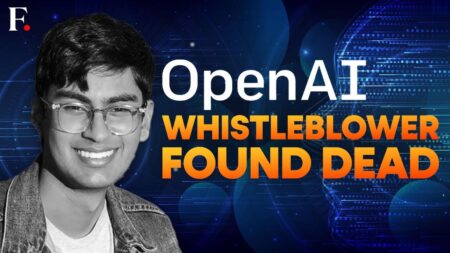How to Avoid Whatsapp Scam? It reveals 6 proven ways to avoid and protect oneself from Whatsapp scams and online fraud. And find out how to identify and avoid suspicious messages.

Meta-owned WhatsApp has issued a set of six guidelines for its Indian users to help them stay safe from the growing number of frauds and scams on the platform. In an effort to promote online safety, the company has launched its latest campaign titled ‘Stay Safe with WhatsApp’. There are several scams going around in India.
The guidance offered by the Meta-owned instant messaging company focuses on key security features on WhatsApp and best practices for staying safe from scam messages. The six guidelines include turning on two-step verification, blocking and reporting suspicious accounts, adjusting group privacy settings, controlling your personal information with privacy settings, not sharing your personal information with anyone, and simply stopping and thinking before acting
Also Read : What Google Bard said about ChatGPT
Here Are 6 Ways How to Avoid Whatsapp Scam and Spam
Two-Step Verification: WhatsApp provides an additional layer of security through its two-factor authentication feature. The user must set a 6-digit PIN to enable this feature. This is essential when resetting and verifying your WhatsApp account. This feature helps protect against phishing attacks and scammers’ attempts.
How to Manage Two-Step Verification Settings
Block and Report: To combat fraud, users should report suspicious accounts and messages. WhatsApp makes it easy for users to report suspicious accounts. If a stranger sends you a message that asks for unusual information or makes a strange request, it’s best to contact that organization or person directly to clarify. On the other hand, avoid sending money or sharing personal information. Unlike traditional SMS and other platforms, WhatsApp allows you to instantly block and report senders and break the cycle of fraud. Also, users should refrain from answering calls from unknown international or domestic numbers and block and report such accounts.
Group Privacy Settings: Users can increase their privacy and prevent joining unwanted groups through WhatsApp privacy settings and group invite system. Users can decide who can add them to groups. If you suspect someone is participating in a group chat, you can leave the group and report it.
Hiding Personal Information: Users can control their personal information and online presence by adjusting their privacy settings. Users can choose who can see their personal information such as profile picture, last seen, online status, overview and status. You can also control your online presence by choosing who can and can’t see when you’re online. Keeping your personal information visible to your contacts will only help protect your account from bad actors.
How To Hiding Personal Information
Avoid Sharing Personal Info: Protecting your personal information and privacy when using the Internet is very important. Users should refrain from sharing sensitive information such as addresses, phone numbers, passwords, credit/debit card numbers, bank account information, etc.
Stop and Think: Fraudsters often create a sense of urgency by using impersonation and fake phishing links to trick unsuspecting people into providing sensitive information. If you receive a suspicious message or request, it’s important to stop and think before you act. Users should spend some time investigating the unusualness of a request and avoid clicking on suspicious and unverified links.
Types of WhatsApp Scams: Job Vacancy Scam
As the name suggests, this scam offers unsuspecting WhatsApp users unusual earning jobs with very little effort. However, this is just a tool to reveal your bank account details. WhatsApp scammers sell very high salaries to vulnerable users. You can get paid up to 10000 rupees daily for the simple task of liking a YouTube video. Also share a YouTube video link and ask users to like the video and then share a screenshot on WhatsApp or Telegram.
As soon as the user shares a screenshot through his Telegram account, he will be asked to provide his account details to pay the amount owed. However, this is just a ploy to extract sensitive bank details that can be used to wipe users’ accounts.
Types of WhatsApp Scams: Video Call Scam
This scam is more malicious and often extorts innocent users. Users end up receiving video calls from unknown numbers and most of the accounts contain pictures of attractive people. As soon as the user answers the phone, the other party starts playing vulgar videos, often related to sex, and the scammer starts recording the screen. This gives users the impression that they are viewing compromised content
The scammers then blackmail the user into sharing the video online with known contacts if the ransom is not paid.