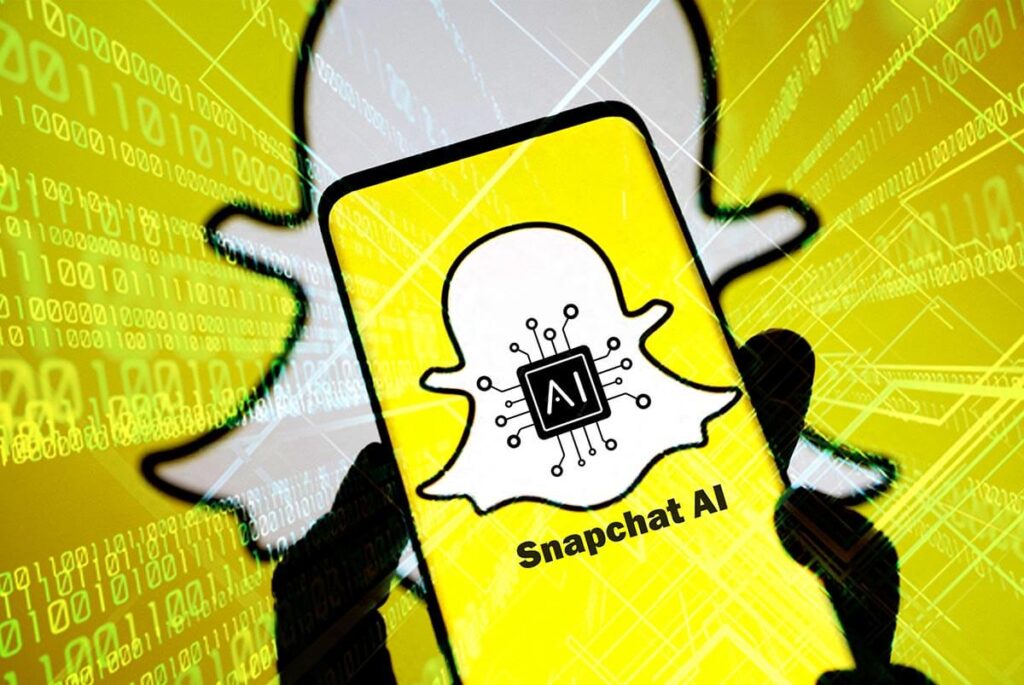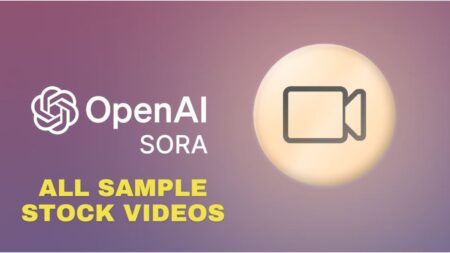The integration of AI (artificial intelligence) has become a prominent trend, and Snapchat has joined the race by introducing its own AI chatbot called Snapchat’s ‘My AI’ Bot.” In this article, we will delve into the details of Snapchat’s ChatGPT-powered My AI chatbot, its capabilities, and how to use it effectively
Table of Contents
Section 1: What is Snapchat’s ‘My AI’ Bot?
Snapchat’s My AI chatbot is a revolutionary addition that brings the power of artificial intelligence to social media. Based on OpenAI’s GPT technology, this chatbot serves as a conversational companion. By utilizing the latest GPT 3.5 language model, it functions similarly to other ChatGPT apps. Interestingly, Snapchat mentions that the more users interact with the AI, the better it gets to know them, allowing the chatbot to evolve over time.
Section 2: Exploring the Capabilities of Snapchat’s ‘My AI’ Assistant
While Snapchat’s My AI can be used as a conversation companion, it offers a range of additional features. Users can utilize the chatbot to plan trips, receive gift recommendations, discover recipes, and even generate poems and haikus. However, it’s important to note that My AI is not capable of writing essays, blog posts, or completing homework assignments. Furthermore, Snapchat emphasizes that the chatbot is prone to errors and hallucinations, so its responses should be taken with caution.
Must Read
Related Posts
Section 3: How to Use Snapchat’s ‘My AI’ Chatbot on iOS & Android
Initially available as an experimental feature for Snapchat Plus subscribers in the U.S., My AI is now accessible to all users free of charge. By swiping right from the “Camera” tab to access the “Chat” tab, users can find the pinned “My AI” option. While some features may still be limited to Snapchat Plus subscribers, the chatbot offers a unique and engaging experience for everyone.
Section 4: Removing Snapchat’s ‘My AI’ From Your Chat Feed
For users who are not interested in using Snapchat’s My AI chatbot, it’s possible to disable and remove it from the chat feed. A guide is available that explains the process of unpinning and eliminating the “My AI” conversation entirely, ensuring a personalized Snapchat experience.
1. First, tap on your profile icon (or Bitmoji) in the top left corner. Then, tap on the “Settings” cog in the top right.
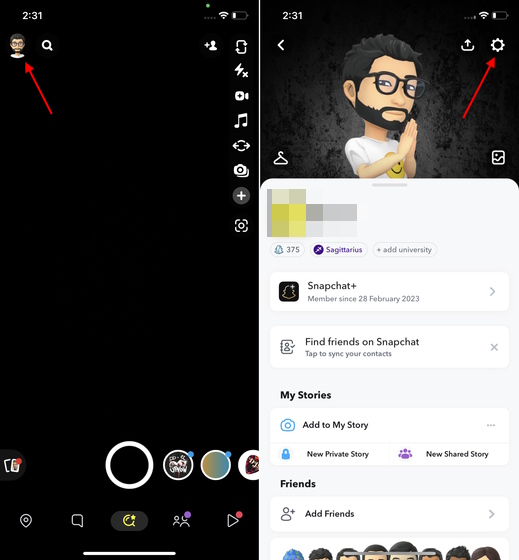
2. Scroll down to the “Privacy Controls” settings and tap on “Clear Data.” Then, tap on “Clear Conversations” on the next page.
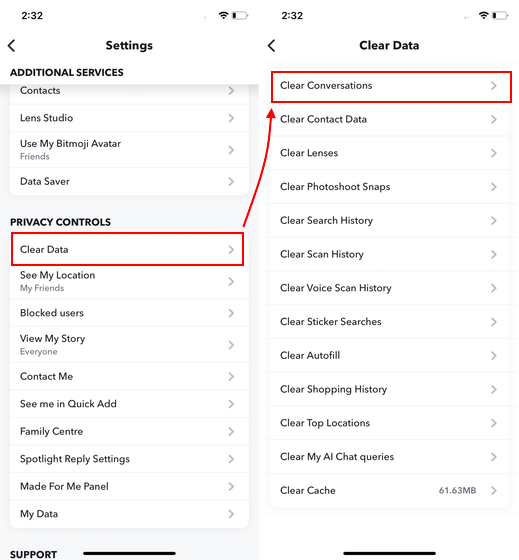
3. On the Clear Conversations page, tap on the “X” icon next to “My AI” to remove the chatbot from your chat feed. Note, the screenshot below is for your reference.
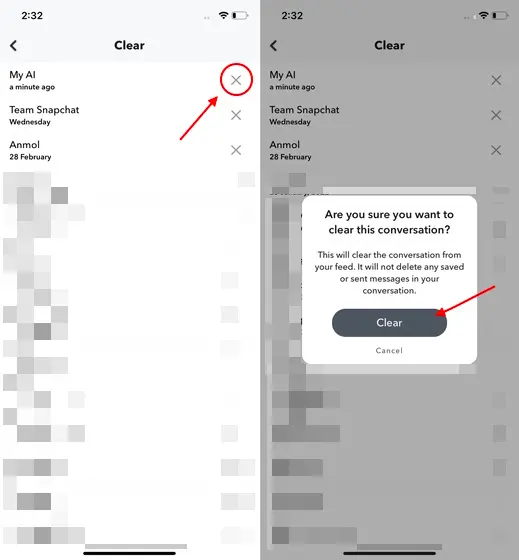
Conclusion: Snapchat’s introduction of the ChatGPT-powered My AI chatbot has added a new dimension to social media interactions. By understanding its features, limitations, and how to utilize it effectively, users can explore the benefits of AI-powered companionship. However, it’s crucial to remember that the chatbot is an experimental feature prone to errors, so it should be used with caution. Embrace the world of AI and enjoy the unique capabilities of Snapchat’s My AI chatbot.
What is Snapchat’s ChatGPT ‘My AI’ Bot?
My AI is Snapchat’s AI chatbot designed to bring the power of artificial intelligence to social media conversations.
What can Snapchat’s ‘My AI’ assistant do?
My AI can be used as a conversation companion and offers features such as trip planning, gift recommendations, recipe suggestions, and the ability to generate poems and haikus.
How can I use Snapchat’s ‘My AI’ chatbot?
Simply swipe right from the “Camera” tab to access the “Chat” tab and find the pinned “My AI” option. It is now available to all users for free.
Can Snapchat’s ‘My AI’ write essays or do homework?
No, Snapchat’s My AI is not capable of writing essays, blog posts, or completing homework assignments.
Is Snapchat’s ‘My AI’ chatbot reliable for information?
Snapchat has stated that My AI is prone to errors and hallucinations, so its responses should be taken with caution. It is not a primary source of information.
How can I remove Snapchat’s ‘My AI’ from my chat feed?
You can unpin and remove the “My AI” conversation from your chat feed. Follow the guide provided by Snapchat for step-by-step instructions.